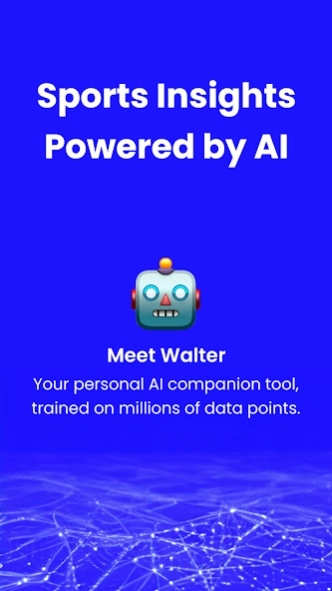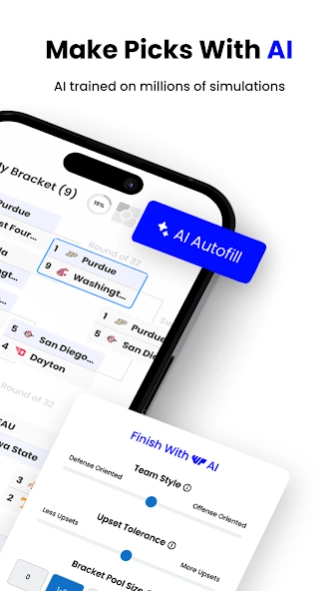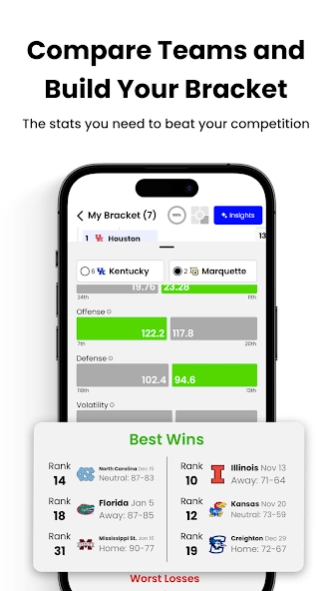WalterPicks 3.102.0
Free Version
Publisher Description
WalterPicks - AI Tools, Insights & More
The #1 fastest growing sports insights companion app, just got better. Get ready to dominate your March Madness Bracket Pools with Walter's new and improved Bracket Builder Tool.
MARCH MADNESS
Build your March Madness bracket with AI and dominate your bracket pools and friends. Easily compare advance stats for each team along the way to make smarter decisions.
POWERED BY AI --
“Walter” is the AI and machine learning algorithm the powers the WalterPicks app. Trained on millions of data points and thousands of real fantasy leagues.
LEAGUE SYNC --
Sync your ESPN Fantasy, Yahoo Fantasy, and Sleeper Fantasy Sports leagues directly to the WalterPicks app to get Walter’s insights custom to your exact league settings. OR simply easily input your league settings with Manual Mode.
LIVE DRAFT TOOL --
Get real-time, pick-by-pick insights during your LIVE fantasy draft based on what your team needs.
TRADE ANALYZER --
Easily analyze fantasy trades and never get fleeced again.
START / SIT COMPARISONS --
Compare players each week based on the most predictive metrics using a range of outcomes approach.
WEEKLY ADVICE --
New waiver wire and transactions advice each week on which players you should add, drop, trade for, or trade away.
REST OF SEASON RANKINGS --
Always up-to-date, zero-bias rankings based on fantasy performance and AI. Forget the so-called “experts”.
+ SO MUCH MORE
Terms of Service: https://walterpicks.com/terms-of-service/
About WalterPicks
WalterPicks is a free app for Android published in the Sports list of apps, part of Games & Entertainment.
The company that develops WalterPicks is WalterPicks. The latest version released by its developer is 3.102.0.
To install WalterPicks on your Android device, just click the green Continue To App button above to start the installation process. The app is listed on our website since 2024-04-11 and was downloaded 6 times. We have already checked if the download link is safe, however for your own protection we recommend that you scan the downloaded app with your antivirus. Your antivirus may detect the WalterPicks as malware as malware if the download link to com.walterpicks.picksapp is broken.
How to install WalterPicks on your Android device:
- Click on the Continue To App button on our website. This will redirect you to Google Play.
- Once the WalterPicks is shown in the Google Play listing of your Android device, you can start its download and installation. Tap on the Install button located below the search bar and to the right of the app icon.
- A pop-up window with the permissions required by WalterPicks will be shown. Click on Accept to continue the process.
- WalterPicks will be downloaded onto your device, displaying a progress. Once the download completes, the installation will start and you'll get a notification after the installation is finished.